Product Image Guidelines for Virtual Try-On
Help your customers get the best try-on experience by uploading clean, high-quality product photos. Following these guidelines ensures accurate, visually appealing results and improves overall satisfaction.
✅ Recommended Model and Product Photos
- Use a 2:3 aspect ratio for optimal body scaling.
- Ensure the outfit is fully visible - no cropped tops or missing sections.
- Prefer tight or well-fitted clothing to improve alignment.
- Capture images in a three-quarter or full-body shot.
- Keep the model facing forward with a relaxed posture and arms at the sides.
- Use a neutral, clutter-free background (white or light gray preferred).
📌 Tip: Consistency is key. Shoot similar products with the same lighting, angle, and backdrop.
🚫 Avoid These Common Photo Mistakes
- ❌ Extreme poses, action shots, or unusual camera perspectives
- ❌ Images with multiple people or children
- ❌ Hair or objects covering the outfit
- ❌ Wide aspect ratio images or models standing too far away
- ❌ Low-resolution, blurry, or pixelated images
- ❌ Distracting backgrounds, logos, watermarks, or text overlays
🖼️ Visual Reference

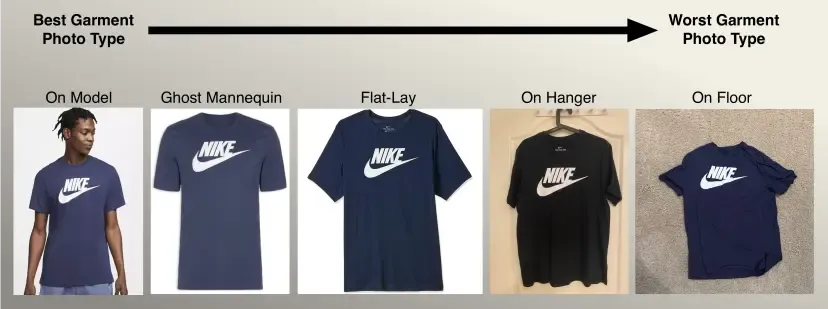 Examples of good and bad image practices for virtual try-on.
Examples of good and bad image practices for virtual try-on.
📐 Technical Requirements
| Parameter | Recommendation |
|---|---|
| Image Format | JPG, PNG |
| Max File Size | 5 MB |
| Recommended Size | 1024x1024 px or higher |
| Aspect Ratio | 2:3 (Portrait) |
📌 Final Tips for Great Results
- Prioritize updating your most popular product listings first.
- Test your images with Drezzly to preview results before publishing.
- Ensure colors in product images are accurate to avoid shopper confusion.
- For flat lays, ensure garments are laid out neatly and fully visible.
💬 Need Help? If you’re unsure whether your product images meet these guidelines, contact us at [email protected] for personalized assistance.